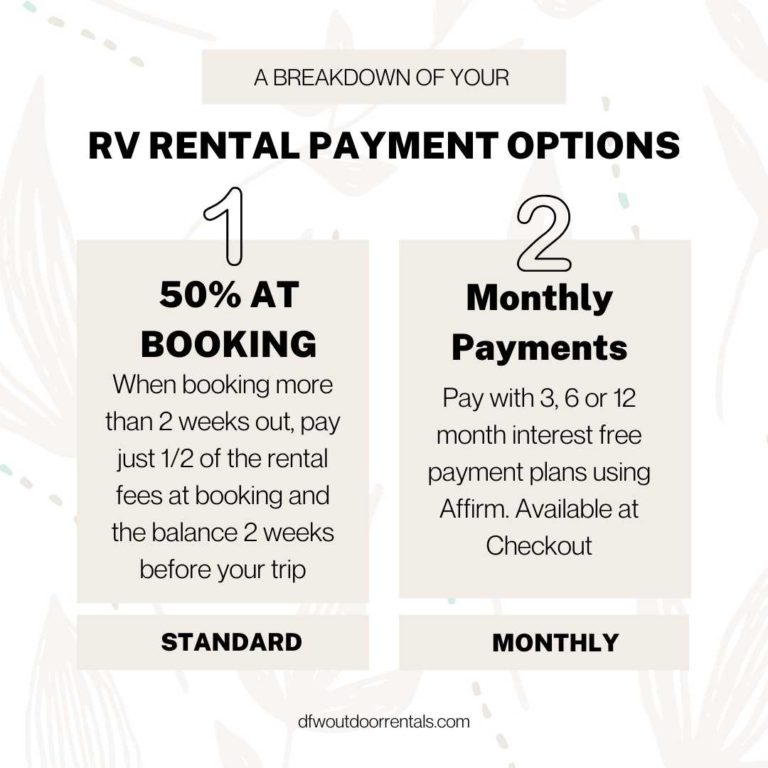How to Book a Camper Rental
How do you book a camper rental? The process is pretty easy.
The best way to book one of our camper rentals is directly on our website on our Book Now page. You can enter your departure and return dates in the form and then the page will update letting you know which RV rentals are available for your chosen dates.
Select your favorite camper rental

Another option is to select your favorite travel trailer. Check out “Our Campers” page. There you will see what we currently offer for rent and clicking the images will take you to a page to learn more about that specific camper.
On each campers page you will find more details along with a video to get you familiar with that camper. Then you can see what dates are available for that specific camper and make your selection.
Once you have selected your dates and camper, you can fill out the contact info. At this point you should see the cost for the rental on the page. You will still have a chance to add on items like delivery, chairs, generator, Bluetooth brake controller, etc.
On the next page you will enter some info about your trip and answer some questions about your vehicle and experience with RVs. Our default pick up and drop off times are filled in already. But you will receive confirmation from us on exact times based on previously scheduled bookings on that day, which may be later.
There are options to get an earlier pick up or later drop off for an additional fee. These times will still need to be confirmed but will be given priority. If you select an earlier pick up or later drop off time you will need to add the appropriate amount of hours as an add-on on the next page. For example, if 11AM is the default pick up time showing and you select 9AM pick up, you will need to add 2 hours of early pick up on the next page
Select Rental Add-ons
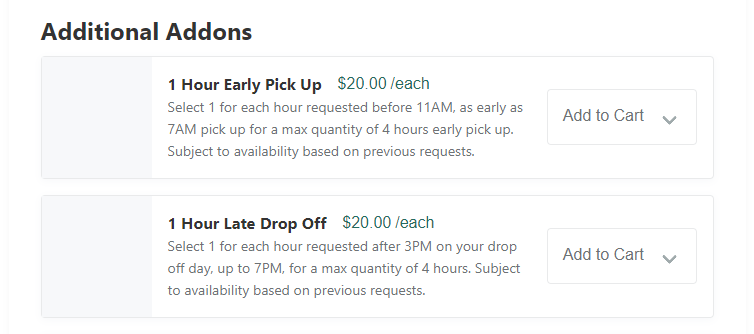
On the following page you will see all the add-ons we offer to enhance your trip. Things like grills, griddles, camping chairs, ice chests and more to rent and save the cost of buying something you will likely use only once or twice, taking up space in your garage.
This is also the page where you can add worry free delivery to your rental.
Payment Options
Once you have made your selections, the next page will offer upgraded insurance options. The Basic package is the default and is already added to your booking. But if you want a little more peace of mind with more coverage and a lower deductible, you can choose any of the other 2 options which provide some great coverage.
The next page is the payment page. Here you can select to pay the entire balance or, if you are booking more than 2 weeks out, you can choose to pay a deposit and pay the balance 2 weeks before your trip.
Here you can also select to pay over time with monthly payments through Affirm, interest free!
If you have a discount code, this is the page to enter it.
Enter you payment info and your RV is now booked!
As always contact us with any questions you may have. We are always happy to help in any way we can.